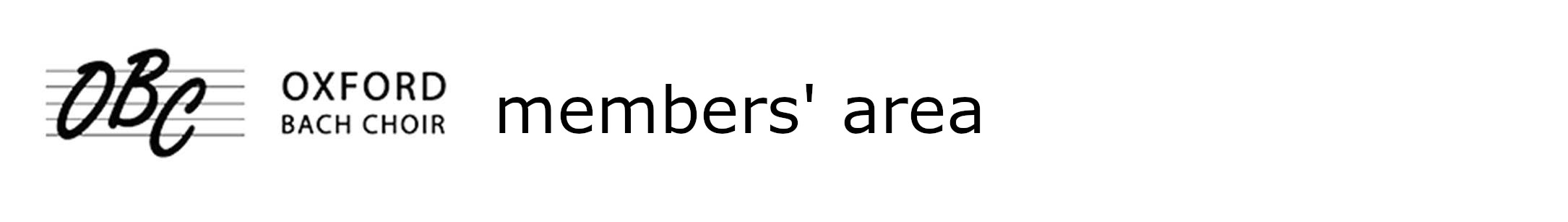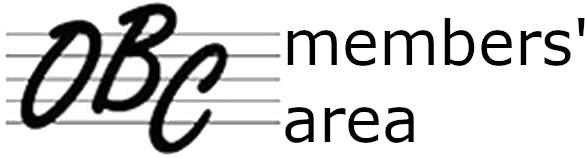The calendar below contains all appointments of the choir, such as rehearsals, concerts and meetings. You can connect it to your calendar using this link
You can also download the calendar as an .ics file so you don’t have to enter all the
events manually:
https://calendar.google.com/calendar/ical/obc.fileshare%40gmail.com/public/basic.ics
To add this to your calendar:
- If you have a Google calendar, you can add the schedule to your own
calendar by clicking on the +GoogleCalendar image which you’ll find at the
bottom right of the choir calendar web page. - On an iPhone:
- Go to Settings -> Calendar -> Accounts -> Add account
- Select “Other”
- Select “Add Subscribed Calendar”
- Copy the above .ics link into “Server” and click “Next”
- If you click “Save” this should then appear in your calendar.
- Other calendar applications should also let you load the .ics file but it’s
important to subscribe to the calendar rather than just importing it, otherwise it
may not update.